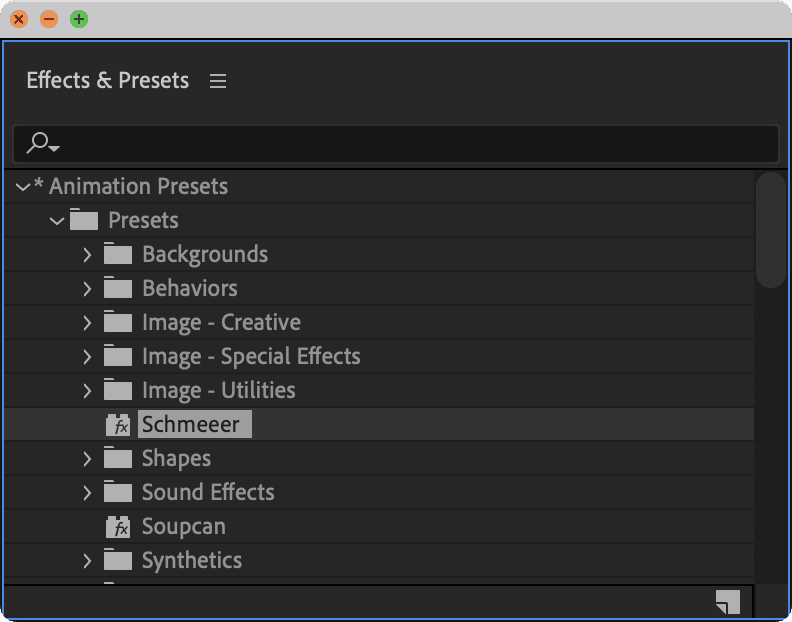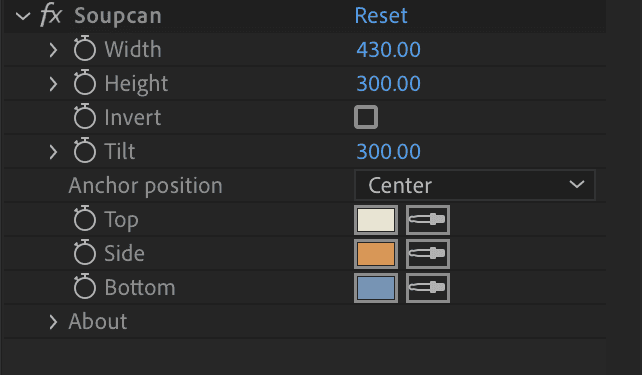Cylinders. Quick and easy.
It's rarely simple to create a cylinder in After Effects, but it should be.
Create shape layer coins, tubes, and of course cans with control over size and tilt.
Available for free 😚
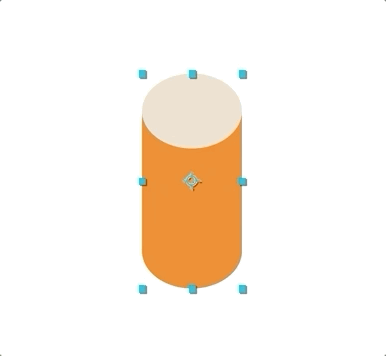
Width
The horizontal size of the shape
Height
The vertical size of the shape
Invert:
Toggle the locations of the top and bottom colors
Useful when flipping the shape and the motion should continue rather than oscillate
Flip
Simulation of rotation along the x-axis
Negative values show the bottom edge of the shape
Anchor Position
sets the location of the layer's anchor point to control how a cylinder expands. Center expands outward, Top expands down, Bottom expands upward. The top and bottom anchors will be set at the midpoints of the upper and lower faces of the cylinder.